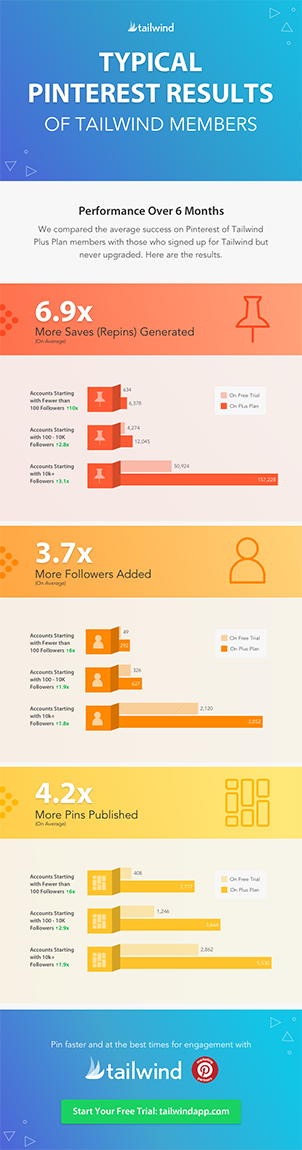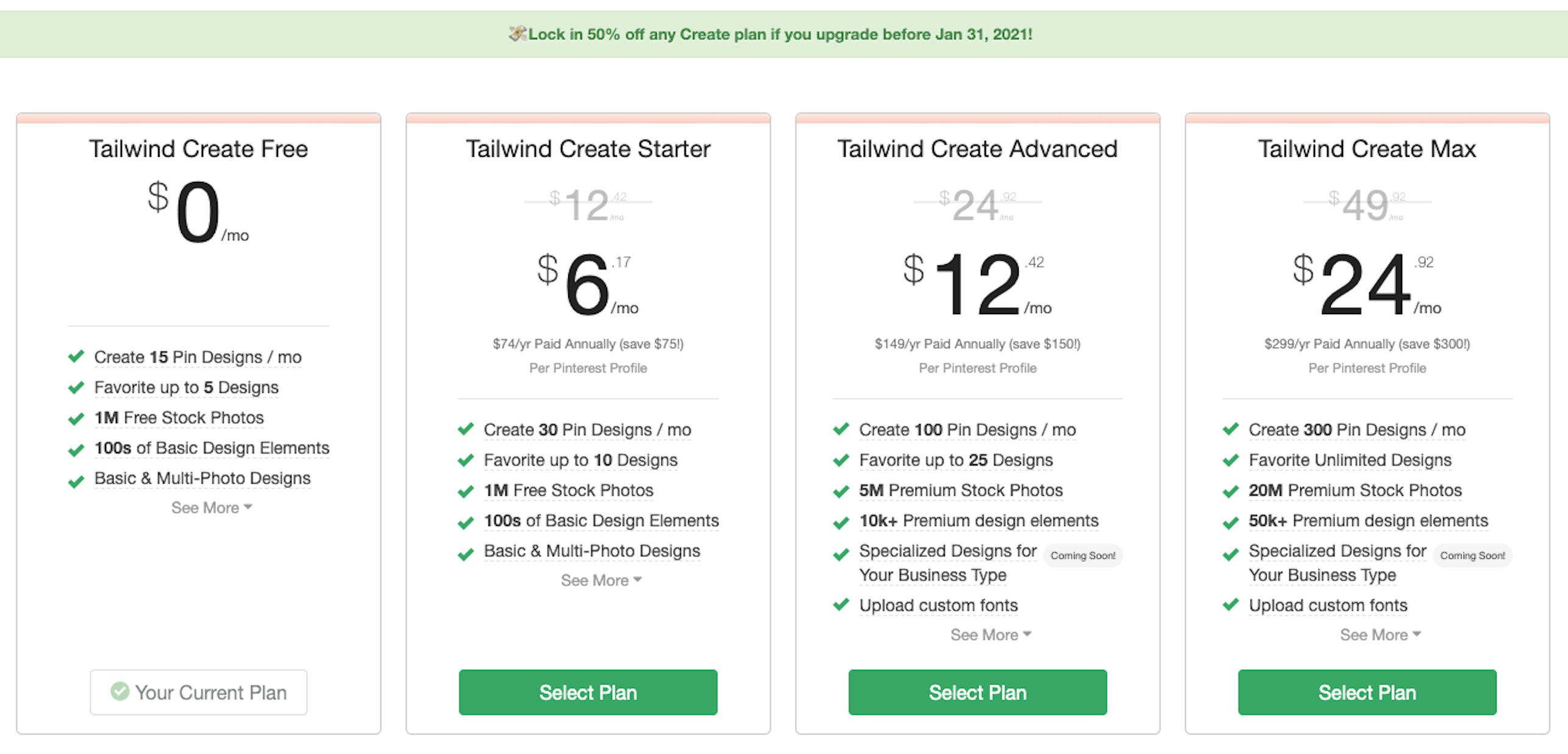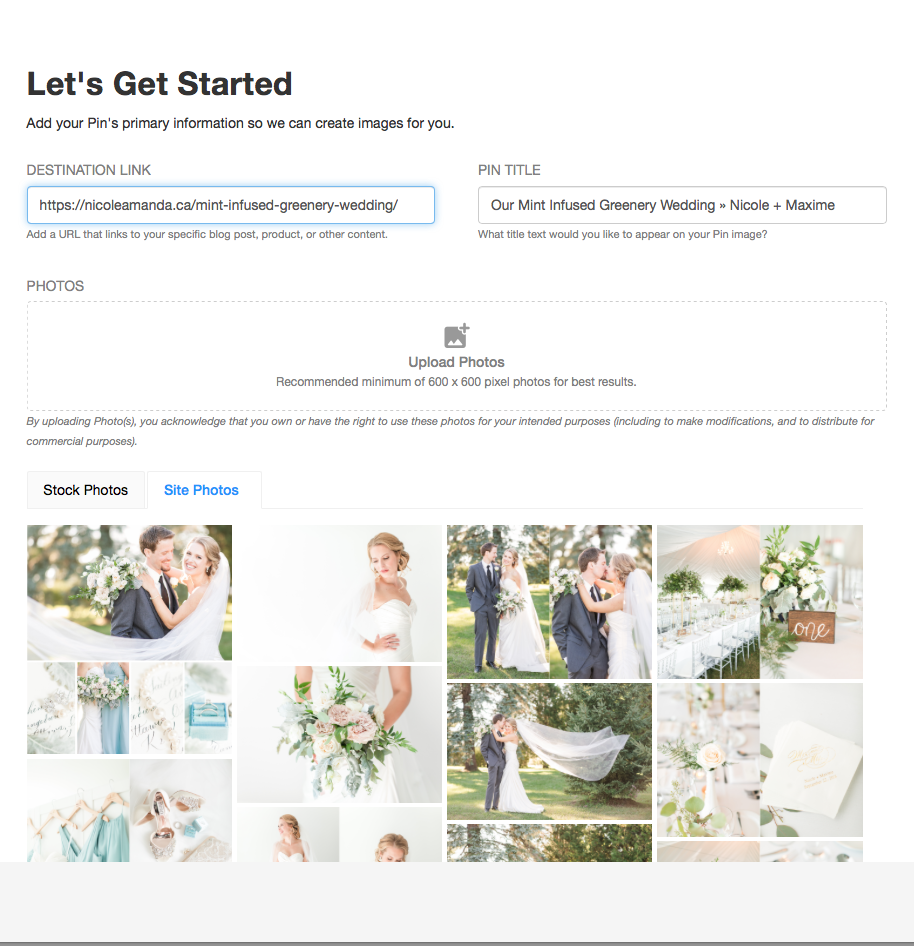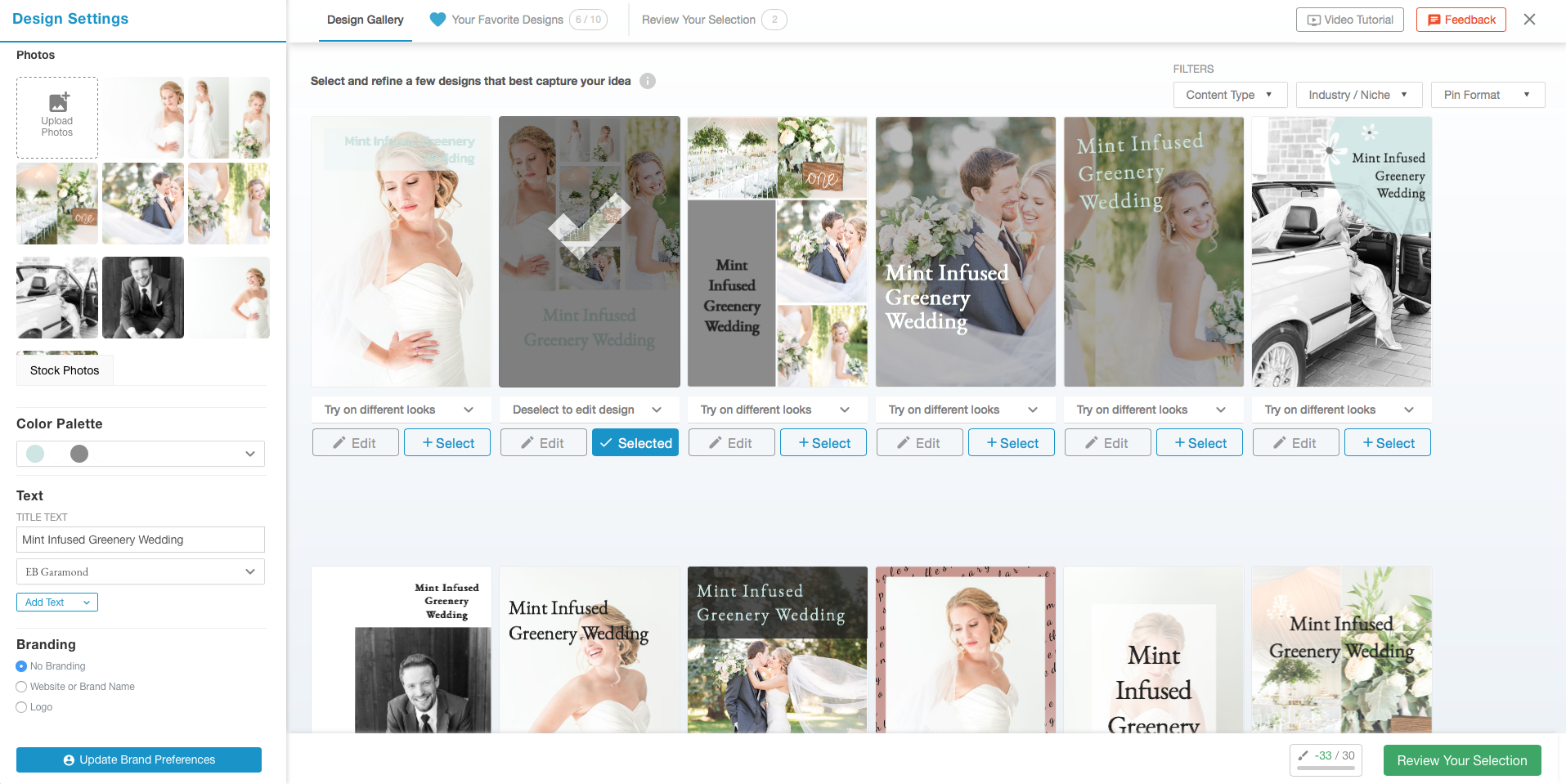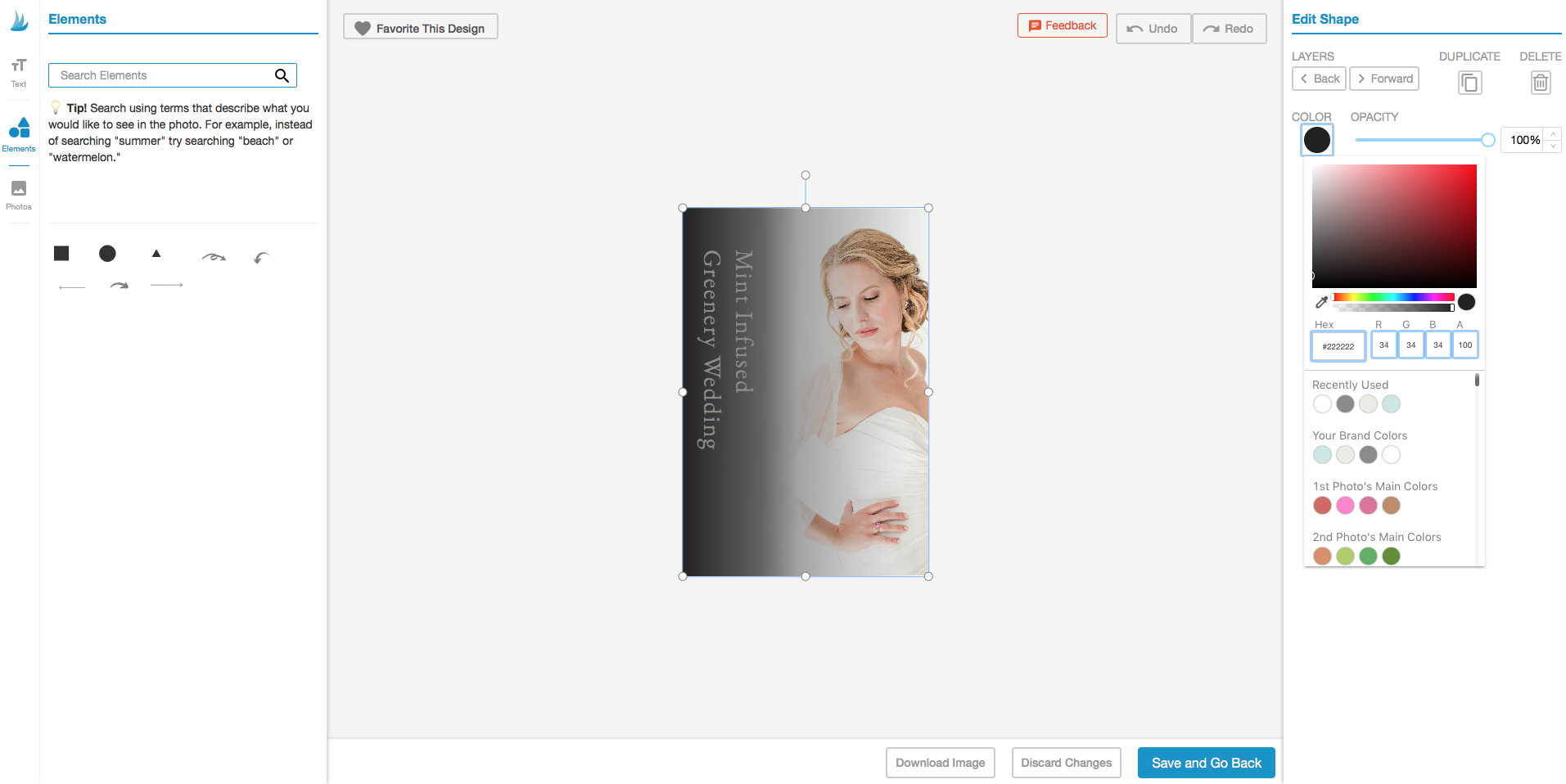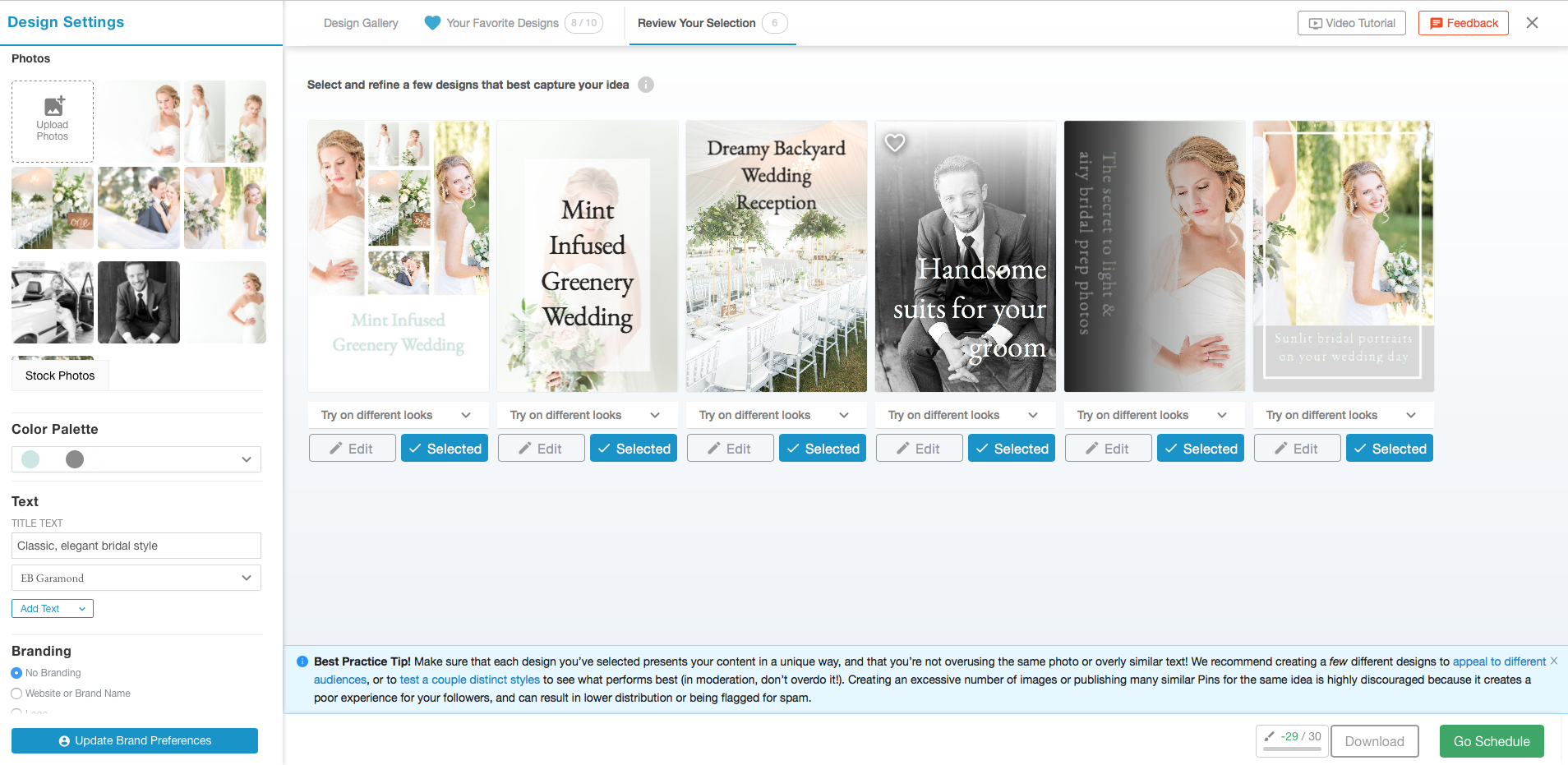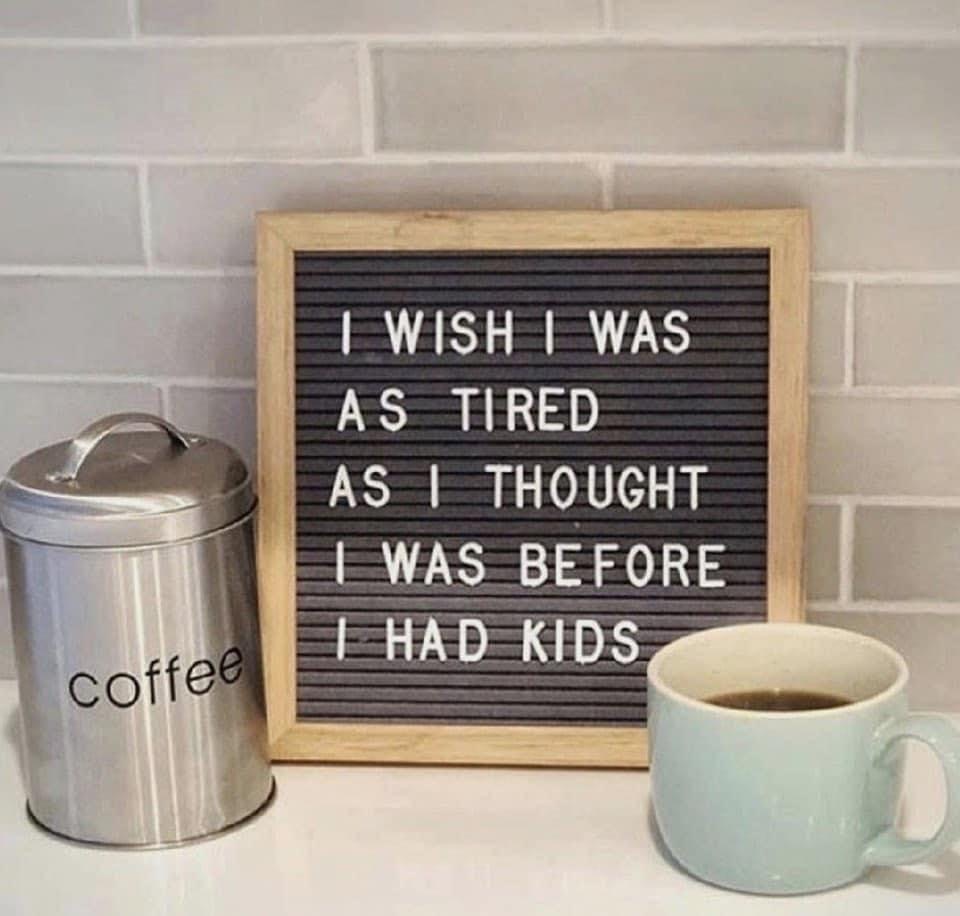This post contains affiliate links, meaning that if you choose to click through and make a purchase, I will receive a small commission at no cost to you. I have been compensated to create this post, but all opinions are genuine as I do not endorse anything I don’t actively believe in.
I am SO exci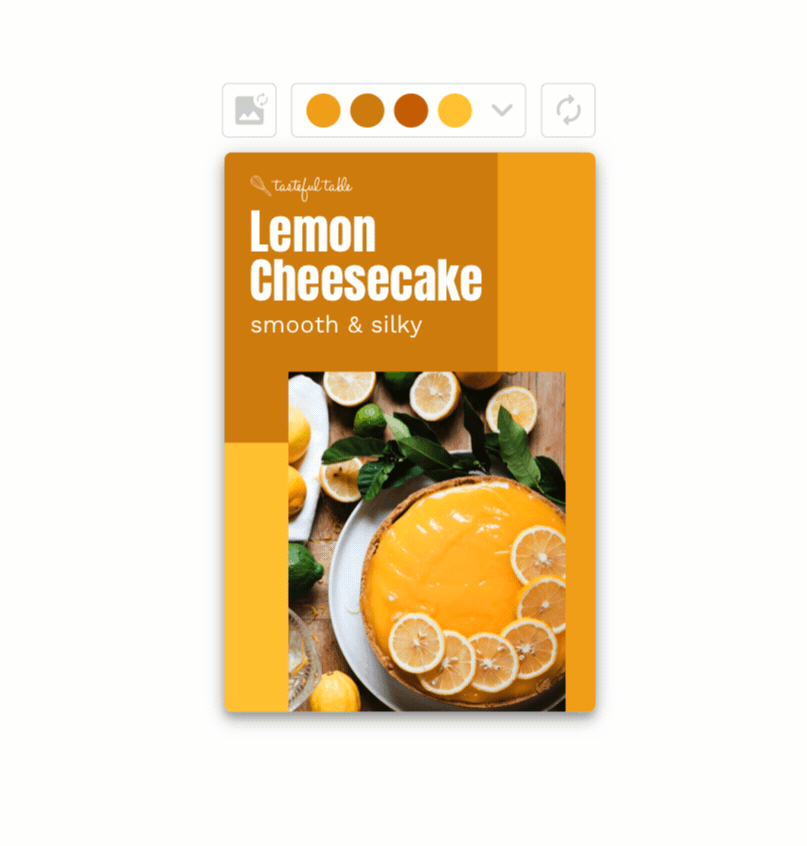 ted about this new addition to a program I have been using for a long while now, and it will help wedding photographers and other bloggers so much! You may have heard me talk about Tailwind* in the past. This is the most epic Pinterest scheduling automation tool which helps you schedule pins to “drip” out at the best times for your account, and so that you’re not bombarding your account with several pins all at once.
ted about this new addition to a program I have been using for a long while now, and it will help wedding photographers and other bloggers so much! You may have heard me talk about Tailwind* in the past. This is the most epic Pinterest scheduling automation tool which helps you schedule pins to “drip” out at the best times for your account, and so that you’re not bombarding your account with several pins all at once.
Pinterest is one of the main drivers of my traffic, and I use Tailwind to schedule all of my Pins. One of my favorite things about Tailwind* is that I can plan out months worth of content in one sitting, and Tailwind* will publish my Pins at the best times for my audience. With Tailwind Create, I can now create, schedule, publish, and analyze my Pins all in one place!
If you haven’t yet played with Tailwind* at all, that’s where you need to start. It has become part of my workflow every time I blog a wedding or engagement session! They have JUST added this epic new subsidiary plan, Tailwind* Create! I have been lucky enough to be playing with BETA for a while and for someone who isn’t a graphic designer, it makes it so easy for me to post wedding planning style pins rather than just images from the wedding!
I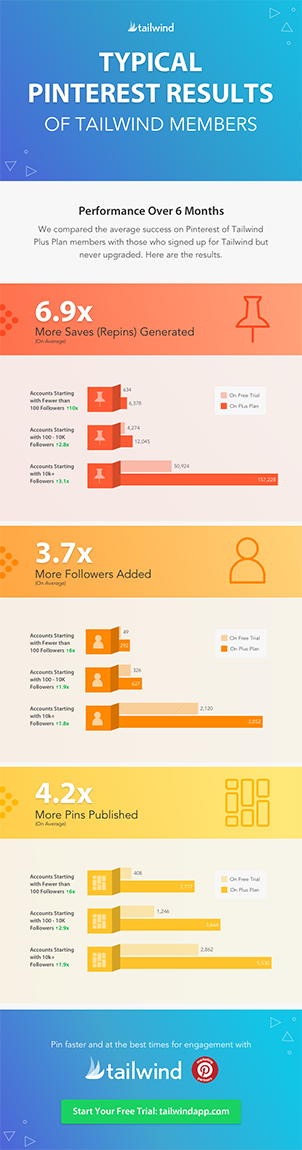 ’m loving Tailwind*’s brand new tool, Tailwind* Create! All of the designs are optimized specifically for Pinterest and customized for my bloggers, photographers, weddings, chefs..you name it! Watch how I can take one wedding and preview hundreds of designs which I can then filter, customize, and choose a few to schedule.
’m loving Tailwind*’s brand new tool, Tailwind* Create! All of the designs are optimized specifically for Pinterest and customized for my bloggers, photographers, weddings, chefs..you name it! Watch how I can take one wedding and preview hundreds of designs which I can then filter, customize, and choose a few to schedule.
Instead of uploading all of your images, you can simply plug in the URL from your blog post, and it will pull your headline and images for you! It’s as easy as choosing the images that you would like to create pins out of, and it will style infographic style pins using the image colours or your brand colours! You can edit and tweak as little or as much as you want, but it gives you such a great inspirational start!
- Each design was built with Pinterest’s creative best practices in mind – and they’re beautiful.
- Every image is unique and made just for you. You can generate, personalize, and fine tune Pins to drive traffic to your new and old content.
- You can choose from hundreds of variations and personalize your favorites in just a few seconds.
- I’m not a designer, but you’d never know it by looking at the Pins I made with Tailwind* Create!
- You don’t have to have any design experience to look like a PRO. The quality is at least as high (higher) than what I would make on my own, or even what I get when I use a VA.
- This allows me to streamline my Pinterest workflow for the fastest creation, publishing, and analysis available anywhere. I’ll never waste another minute downloading, organizing, or uploading my Pins!
- It automatically applies your brand preferences, but you can always switch it up with different styles and fonts.
- Everything happens in one place, so you never have to download, upload, or organize your files. It is so fast.
- It shows me designs I might not have thought of on my own but that look great!
- I can go from idea to Pin in 30 seconds. I love entering my URL, choosing images, and then immediately seeing hundreds of Pin variations!
- Being amazing on Pinterest just got a whole lot easier.
To celebrate the launch of this amazing new tool, they are offering a special 50% launch discount (valid until Jan 31st), which you can use on any higher tier Create plan. You will be able to lock in this discount for life, so long as you upgrade by Jan 31st, 2021.
Definitely check it out if you haven’t played with it yet! They have a free trial to get you started here!
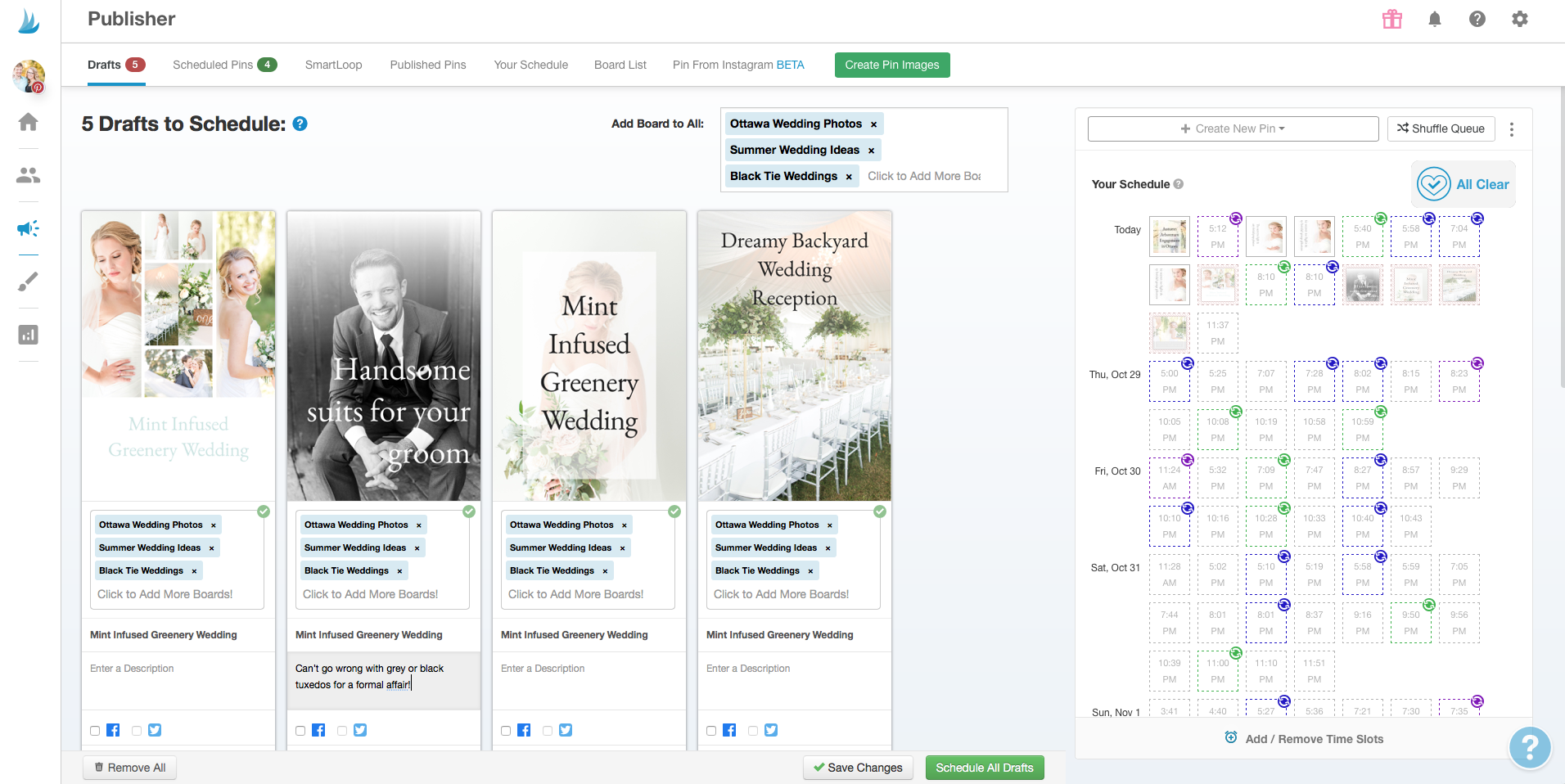
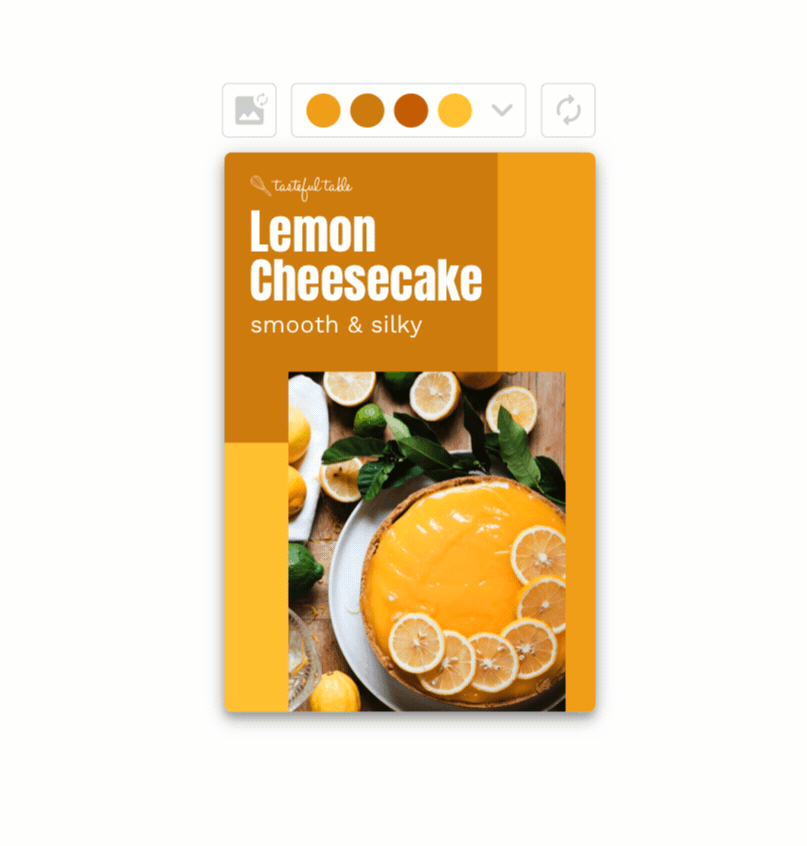 ted about this new addition to a program I have been using for a long while now, and it will help wedding photographers and other bloggers so much! You may have heard me talk about Tailwind* in the past. This is the most epic Pinterest scheduling automation tool which helps you schedule pins to “drip” out at the best times for your account, and so that you’re not bombarding your account with several pins all at once.
ted about this new addition to a program I have been using for a long while now, and it will help wedding photographers and other bloggers so much! You may have heard me talk about Tailwind* in the past. This is the most epic Pinterest scheduling automation tool which helps you schedule pins to “drip” out at the best times for your account, and so that you’re not bombarding your account with several pins all at once.